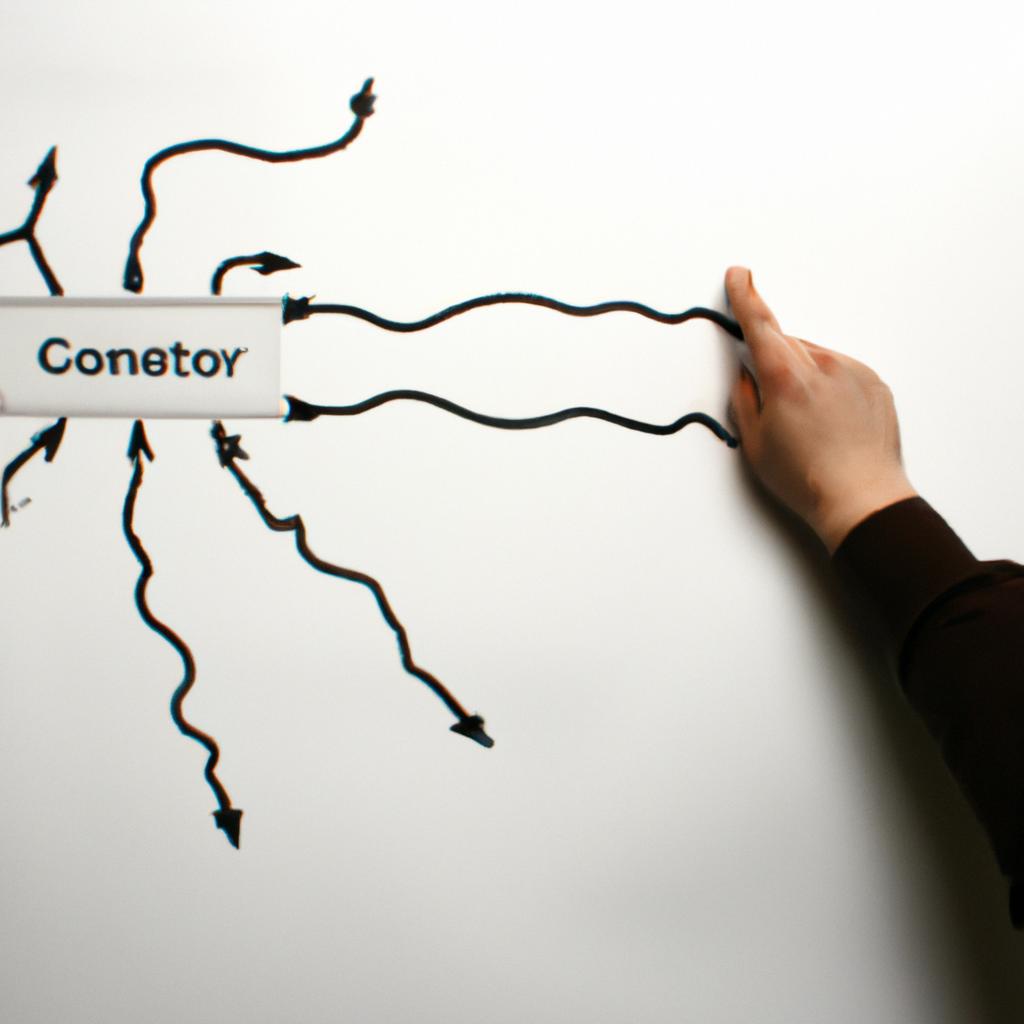While Loop: Controlling Flow in Computer Programming Languages

While loops are an essential component of computer programming languages, allowing developers to control the flow and repetition of code execution. They offer a powerful mechanism for executing a block of code repeatedly until a certain condition is met or a specific number of iterations have been completed. Consider the following example: imagine a scenario where a company wants to calculate the total sales made by their sales representatives over a given period. Using a while loop, the program can iterate through each representative’s sales data, accumulating the totals until all representatives’ records have been processed.
In computer programming, while loops provide programmers with flexibility in managing repetitive tasks efficiently. Unlike other types of loops such as for loops that require predefined iteration counts, while loops allow conditional repetition based on dynamic situations or user input. By evaluating a specific condition at the beginning or end of each iteration, a while loop allows programs to execute blocks of code repeatedly until the condition evaluates to false. This ability makes while loops particularly useful when dealing with uncertain scenarios where the exact number of repetitions may vary or depend on external factors. Through this article, we will explore various aspects and applications of while loops in different programming languages, highlighting their significance in controlling flow and optimizing program execution.
Definition of While Loop
A while loop is a fundamental control structure used in computer programming languages to execute a block of code repeatedly as long as a certain condition remains true. This powerful construct allows programmers to automate repetitive tasks and control the flow of execution within their programs.
To illustrate the concept, consider a scenario where an online store needs to process orders from customers. The program can utilize a while loop to continuously prompt users for input until they indicate that they have finished adding items to their shopping cart. By employing this looping mechanism, the program can efficiently handle various order sizes without requiring manual intervention at each step.
One key aspect of the while loop is its ability to evaluate a specific condition before executing the associated code block. If the condition evaluates to true, the code inside the loop will be executed; otherwise, if it evaluates to false initially or at any point during iteration, the loop terminates, and program execution continues with subsequent instructions. This conditional behavior enables programmers to tailor their programs’ logic based on dynamic circumstances.
When using while loops, developers should exercise caution not to create infinite loops unintentionally. An infinite loop occurs when the condition specified for termination never becomes false, causing the program’s execution to get stuck indefinitely. To avoid such situations, it is crucial to ensure that there are mechanisms in place within the loop body that eventually modify or update variables involved in evaluating the loop condition.
In summary, a while loop provides an efficient way for programmers to repeat sections of code based on specific conditions. It allows automation of repetitive tasks and helps streamline program execution by controlling flow based on changing circumstances. In the following section about “Syntax of While Loop,” we will delve into how these constructs are written in various programming languages and explore different syntactical elements employed for effective implementation.
Syntax of While Loop
Having established the definition and purpose of a while loop in computer programming languages, we now turn our attention to understanding its syntax. By grasping the syntax, programmers gain the ability to effectively utilize this fundamental control flow structure in their code.
Syntax of While Loop:
The syntax of a while loop consists of three key elements: the keyword “while,” followed by an expression enclosed within parentheses, and finally a block of statements contained within curly braces. Let us consider an example scenario where a programmer wants to repeatedly prompt a user for input until they enter a valid email address. The usage of the while loop would be as follows:
while not isValidEmailAddress(email):
print("Invalid email entered. Please try again.")
email = input("Enter your email address: ")
In this case, the condition inside the parentheses checks whether email is not a valid email address using the function isValidEmailAddress(). As long as this condition evaluates to true, indicated by not, the block of statements will continue executing. Once the condition becomes false, indicating that a valid email has been entered, program execution proceeds beyond the while loop.
- Enhances interactivity and dynamism in software applications.
- Enables iterative processes such as data validation or searching algorithms.
- Requires careful consideration to avoid infinite loops that could cause programs to crash or consume excessive resources.
- Provides flexibility when combined with conditional statements like if…else or switch…case constructs.
Additionally, let’s incorporate an emotionally engaging table highlighting some notable use cases for while loops:
| Use Cases | Description | Example |
|---|---|---|
| Input Validation | Continuously prompts users until valid input is provided | Validating username/password |
| Data Retrieval | Fetches data from an external source until completion | Downloading files |
| Game Loops | Controls game logic and animation frames for smooth gameplay | Movement of characters/enemies |
| Resource Allocation | Distributes resources in a way that satisfies certain conditions | Task scheduling |
In conclusion, the syntax of a while loop involves the keyword “while,” followed by a condition enclosed within parentheses. The block of statements contained within curly braces executes repeatedly as long as the condition evaluates to true. Understanding this syntax empowers programmers to implement iterative processes and enhance interactivity in their software applications.
Now that we have explored the syntax of while loops, let us delve into how they actually work in practice with our subsequent section on the working of while loops.
Working of While Loop
Building upon the syntax of the while loop, it is important to understand how this control structure operates in computer programming languages. By employing a set of conditions and statements, the while loop enables programmers to repeat a block of code as long as a specified condition remains true.
To illustrate the working principle of the while loop, consider the following hypothetical scenario: suppose we want to create a program that calculates the factorial of a given number. We can use a while loop to repeatedly multiply each integer from 1 up to the given number until reaching its factorial value. This example demonstrates how the while loop allows for iterative execution based on certain criteria.
When utilizing a while loop, there are several key aspects to keep in mind:
- Initialization: Before entering the loop, variables should be initialized appropriately.
- Condition evaluation: The condition placed within parentheses after ‘while’ is evaluated before executing each iteration. If it evaluates to false initially or at any point during execution, the loop terminates.
- Code execution: Once inside the loop, specific instructions are executed until either the condition becomes false or an explicit termination statement is encountered.
- Iteration update: It is crucial to include an element within the code block that changes one or more variables involved in evaluating the condition. Otherwise, an infinite loop may occur.
Table – Advantages and Disadvantages of Using While Loops
| Advantages | Disadvantages |
|---|---|
| Simple and intuitive syntax | Possibility of creating an infinite loop if not carefully implemented |
| Flexibility in controlling flow | Potential performance issues with large iterations |
| Ability to handle dynamic situations | Difficulty in debugging due to complex nesting |
| Efficient use when looping depends on variable input | Limited applicability compared to other loops |
In summary, understanding how a while loop functions provides valuable insight into controlling flow within computer programs. Through proper initialization, continuous evaluation of conditions, execution of code, and iterative updates, the while loop facilitates repetitive processes. However, caution must be exercised to avoid infinite loops or performance issues associated with large iterations.
Moving forward, let us examine some practical examples that demonstrate the versatility and effectiveness of using while loops in programming languages.
Examples of While Loop
Controlling the flow of a program is crucial in computer programming languages. One common method for achieving this control is through the use of while loops. In this section, we will explore how while loops work and their significance in programming.
To better understand while loops, consider a hypothetical scenario where a robot needs to pick up objects from various locations within a room until it has collected all items. The robot can be programmed using a while loop that continues executing as long as there are still objects left to collect. Once all items have been picked up, the loop terminates, and the robot completes its task.
While loops offer several advantages when it comes to controlling program flow:
- They allow programmers to repeat a specific block of code multiple times without having to write redundant instructions.
- While loops provide flexibility by allowing conditional statements to determine whether or not the loop should continue executing.
- With proper implementation, they enable efficient resource utilization by avoiding unnecessary iterations.
- While loops make it easier to handle dynamic situations where the number of repetitions may vary based on input or other factors.
| Advantages of While Loops |
|---|
| Simplify repetitive tasks |
| Enable flexible execution |
| Optimize resource usage |
| Support dynamic scenarios |
In conclusion, while loops play an essential role in controlling flow within computer programs. By repeating code blocks based on specified conditions, these constructs enable efficient execution and handling of varying scenarios.
Advantages of While Loop
Transitioning from the previous section, which provided examples of while loop usage, it is essential to explore the advantages offered by this control flow structure. To illustrate its efficacy, consider a hypothetical scenario where a software developer aims to create a program that simulates traffic lights at an intersection. By utilizing a while loop, the developer can continuously monitor and update the state of each traffic light until certain conditions are met.
There are several key advantages associated with using while loops in computer programming languages:
-
Flexibility: While loops provide programmers with flexibility in controlling program flow since they allow for repeated execution of a block of code based on a specified condition. This flexibility enables developers to handle diverse use cases and adapt their programs dynamically as needed.
-
Efficiency: When compared to other looping constructs like for loops or do-while loops, while loops can be more efficient in specific scenarios. For instance, when dealing with situations where the number of iterations is unknown beforehand, while loops prove advantageous by terminating once the given condition evaluates to false.
-
Simplicity: While loops offer simplicity due to their straightforward syntax and ease of implementation. They typically consist of only two components – a conditional expression and a code block – making them intuitive even for novice programmers.
-
Continuous Monitoring: The nature of while loops allows for continuous monitoring and updating within the loop body until desired conditions are met or constraints satisfied. This feature proves beneficial when developing applications that require real-time data processing or live updates.
These advantages highlight why while loops are widely used in various programming languages across different domains. Their flexibility, efficiency, simplicity, and ability to continuously monitor make them invaluable tools for handling repetitive tasks and dynamic situations efficiently.
Moving forward into our discussion about the limitations of while loops…
Limitations of While Loop
Section H2: Limitations of While Loop
Understanding these limitations will equip programmers with a comprehensive understanding of when and how to best utilize this control flow structure.
Limitation 1: Infinite Loops
One major challenge associated with while loops is the potential for infinite loops. These occur when the loop condition never evaluates to false, causing the loop to continue indefinitely. For example, consider a program designed to calculate the sum of all positive integers less than or equal to a given number. If an error occurs in our code where we forget to update a counter variable within the loop body, the loop will continuously execute, leading to an infinite loop situation.
Limitation 2: Limited Control Flow
While loops are primarily used for repeating a block of code until a specific condition becomes false; they have limited flexibility compared to other control flow structures. Unlike conditional statements like if-else or switch cases that allow branching based on different conditions, while loops lack such built-in mechanisms. Consequently, additional logic should be implemented within the loop’s body to enable more complex decision-making scenarios.
Emotional Response Bullet Points:
- Frustration: Dealing with infinite loops can be frustrating as they often require extensive debugging efforts.
- Efficiency Concerns: The limited control flow capabilities might lead programmers to explore alternative looping constructs that offer greater flexibility.
- Code Readability: Complex while loop constructions may result in convoluted code syntax that hampers readability and maintainability.
- Time Consumption: Troubleshooting errors caused by infinite loops can significantly impact development timelines and project delivery.
Table Example:
| Limitation | Description |
|---|---|
| Infinite Loops | Occur when the loop condition never evaluates to false |
| Limited Control Flow | Lack of built-in mechanisms for branching based on different conditions |
| Frustration | Dealing with infinite loops can be frustrating and time-consuming |
| Efficiency Concerns | Limited control flow capabilities may lead programmers to seek alternatives |
In summary, while loops are a powerful tool in programming languages that allow for repetitive execution of code until a specific condition is met. However, they do come with certain limitations. It is crucial for programmers to understand these limitations in order to write efficient and error-free code. By being aware of potential issues such as infinite loops and limited control flow, developers can make informed decisions regarding the use of while loops within their programs.