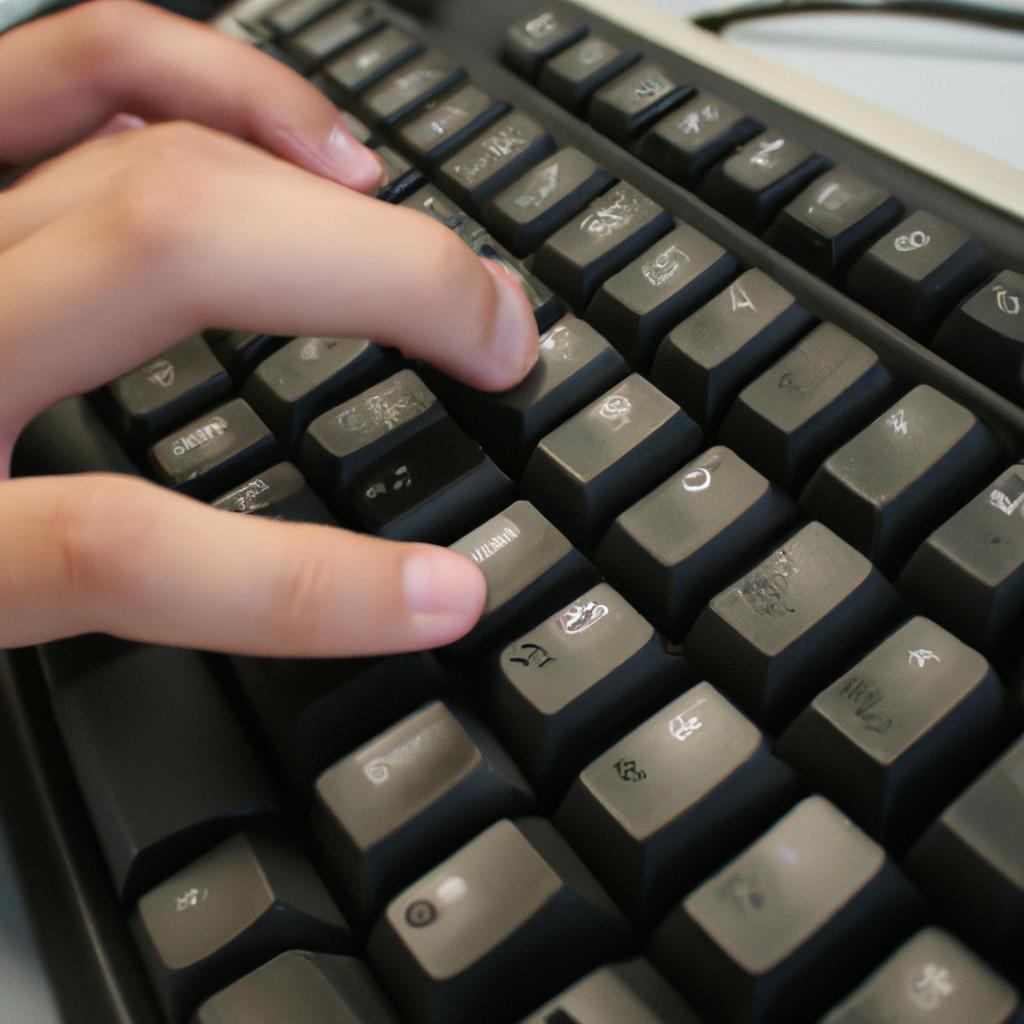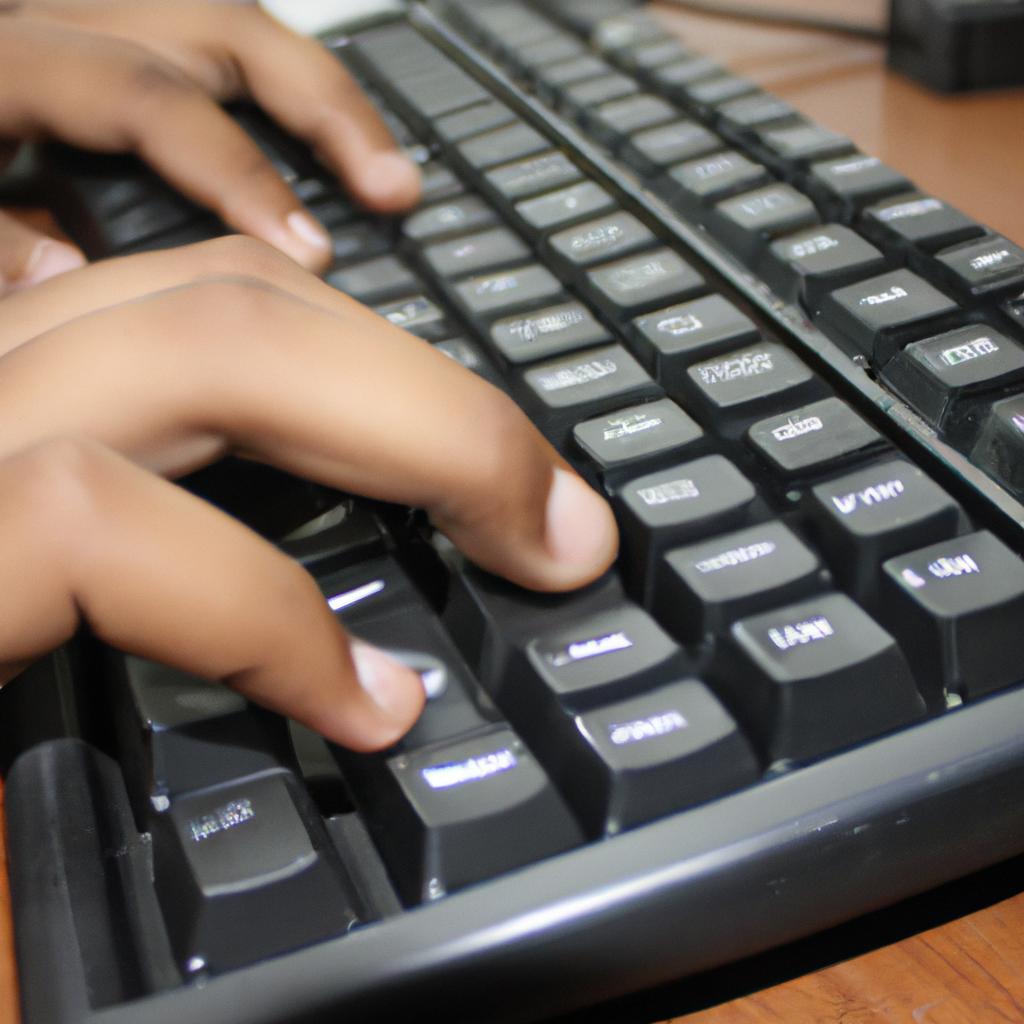Arrays: A Guide to Data Types in Computer Programming Languages
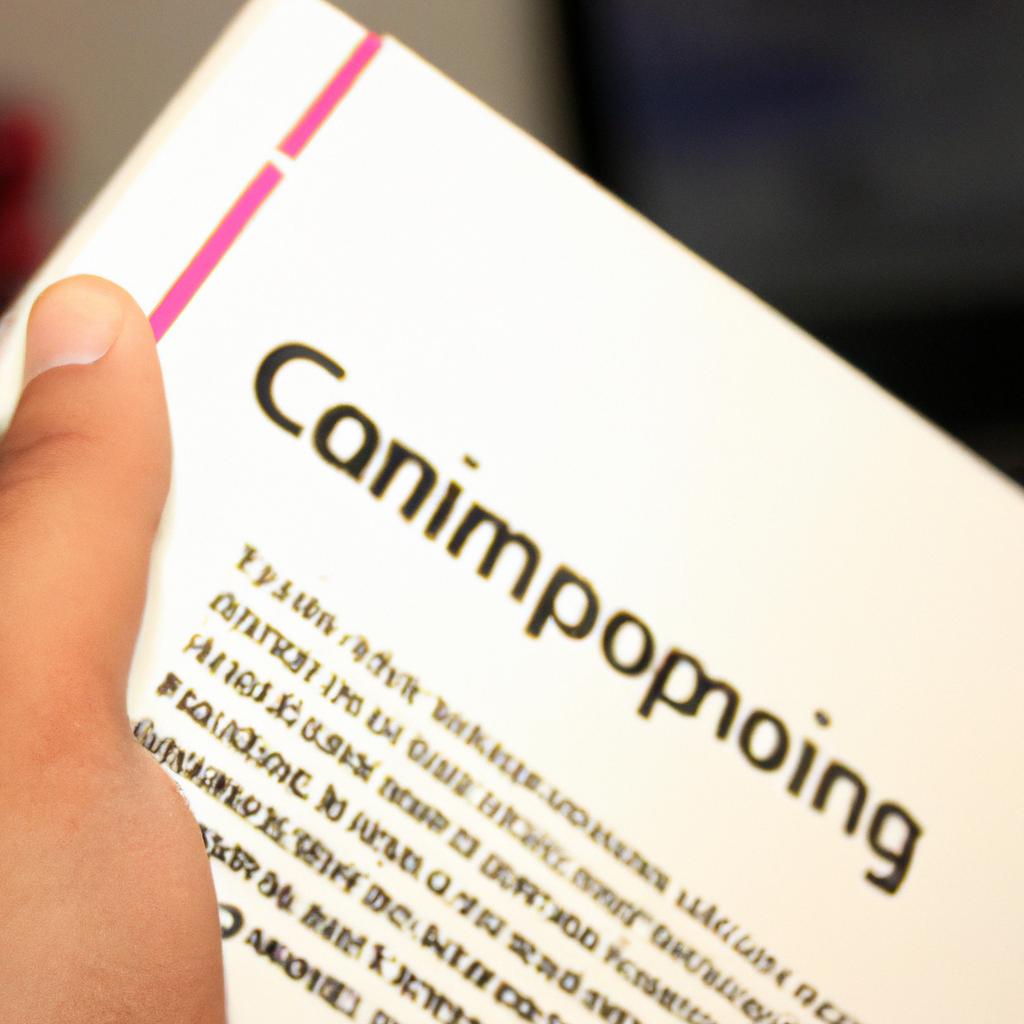
Arrays are an essential data structure in computer programming languages, allowing for the efficient storage and manipulation of collections of related values. They provide a means to store multiple elements under a single variable name, enabling programmers to access and modify these elements by their position within the array. For example, consider a scenario where a program needs to store and process information about students’ grades in a class. By using an array, each student’s grade can be stored at a specific index location within the array, making it easier to retrieve or update individual grades as needed.
Understanding arrays is crucial for any programmer as they form the foundation for many other advanced data structures and algorithms. This guide aims to provide a comprehensive overview of arrays in computer programming languages. It will explore different types of arrays such as one-dimensional (1D), two-dimensional (2D), and multi-dimensional arrays, discussing their characteristics, advantages, and common use cases. Additionally, this article will delve into important concepts like indexing, accessing elements, adding or removing items from arrays, and performing various operations on them efficiently. By gaining proficiency in working with arrays, programmers can enhance their ability to solve complex problems effectively while optimizing memory usage and computational efficiency.
Basics of Arrays
Imagine you are a librarian in charge of organizing a vast collection of books. To efficiently manage the library, you decide to categorize the books by genre and arrange them on shelves accordingly. This system allows you to quickly locate specific books when needed. Similarly, in computer programming languages, arrays serve as data structures that enable organized storage and easy access to multiple values under a single variable.
Arrays consist of elements or items, each identified by an index value. These elements can hold various types of data such as numbers, characters, or even other arrays. By assigning unique indices to each element within an array, programmers can effectively retrieve or manipulate specific pieces of information stored within it.
One notable feature of arrays is their ability to store large amounts of related data compactly. For instance, imagine you were tasked with storing details about students’ grades for different subjects throughout their academic year. Instead of creating separate variables for each grade entry, using an array would allow you to organize all the grades neatly under one umbrella variable – making your code more streamlined and manageable.
To better illustrate the significance of arrays in computer programming languages, consider the following bullet list:
- Arrays facilitate efficient memory utilization.
- They provide a systematic approach for managing collections of similar data.
- Arrays offer ease-of-access through indexing mechanisms.
- They simplify complex operations involving large datasets.
Additionally, we can emphasize these benefits through a table:
| Advantages |
|---|
| Efficient memory usage |
| Easy organization and management |
| Quick access through indexing |
| Simplification of complex operations |
In conclusion (without explicitly stating it), understanding the fundamentals behind arrays provides us with essential knowledge for working with this powerful data structure. In our next section on “Declaring and Initializing Arrays,” we will explore how to create and initialize arrays properly – stepping further into harnessing their potential in computer programming languages.
Declaring and Initializing Arrays
Imagine you are a programmer tasked with creating a program that tracks the grades of students in a class. To efficiently store and manipulate this data, you decide to use an array – a fundamental data structure commonly used in programming languages. In this section, we will explore how to access elements within an array.
To illustrate this concept, let’s consider an example where you have an array called “grades” that stores the grades of 10 students. Each element in the array represents the grade of a specific student, starting from index 0 up to index 9. For instance, grades[0] would represent the grade of the first student, while grades[9] would represent the grade of the last student.
When accessing array elements, it is crucial to remember that arrays are zero-based indexed. This means that the first element is always at index 0, the second element at index 1, and so on. Here are some ways to access array elements:
- Direct Access: You can directly access an individual element by specifying its index value.
- Loop Iteration: Using loops such as for or while allows you to iterate through all elements in an array systematically.
- Conditional Access: By using conditional statements like if or switch along with indexes, you can selectively access specific elements based on certain conditions.
- Function Calls: Some programming languages provide built-in functions specifically designed for accessing array elements efficiently.
| Index | Student Name | Grade |
|---|---|---|
| 0 | John | A |
| 1 | Sarah | B+ |
| 2 | David | C- |
| … | … | … |
| 9 | Emily | A- |
In our hypothetical case study above, the table displays a sample array of student grades. Each row represents a student, with columns indicating their index, name, and grade. This visualization helps us understand how arrays can organize data systematically.
By learning to access elements within an array efficiently, you gain the ability to retrieve and manipulate specific values in your program’s data structure effectively.
Transitioning seamlessly from accessing array elements, let us now explore methods for updating and changing these values in the subsequent section on “Modifying Array Elements.”
Accessing Array Elements
In the previous section, we explored how to declare and initialize arrays in computer programming languages. Now, let’s delve into the important topic of accessing array elements.
To illustrate this concept, consider a hypothetical scenario where you are developing a program for a library management system. You have an array named books that stores information about various books available in the library. Each element of the array represents one book and contains attributes such as title, author, and publication year.
When working with arrays, it is crucial to understand how to access specific elements within them. Here are some key points to keep in mind:
- Indexing: Arrays use zero-based indexing, meaning that the first element has an index of 0, the second element has an index of 1, and so on.
-
Element Retrieval: To retrieve a particular element from an array, you need to specify its index value inside square brackets following the name of the array (e.g.,
books[2]retrieves the third book). - Out-of-Bounds Error: It is essential to be cautious when accessing array elements. If you provide an invalid index value (e.g., exceeding the size of the array), it will result in an out-of-bounds error.
- Iterating Through Elements: Accessing individual elements is particularly useful when iterating over all items in an array using loops or other control structures.
Let’s take a closer look at these concepts through visual aid:
| Index | Book Title | Author | Publication Year |
|---|---|---|---|
| 0 | “The Great Gatsby” | F. Scott Fitzgerald | 1925 |
| 1 | “Pride and Prejudice” | Jane Austen | 1813 |
| … | … | … | … |
| n-1 | “To Kill a Mockingbird” | Harper Lee | 1960 |
In this table, the index column corresponds to the index values used to access specific elements in the books array. Each row represents a book and its associated attributes.
By understanding how to manipulate arrays—accessing their elements by using appropriate indexing—we gain control over the data they contain. Consequently, we can perform various operations that involve reading or modifying individual elements as needed.
Next, let’s explore another crucial aspect of working with arrays: modifying their elements.
Note: The subsequent section will focus on modifying array elements and demonstrate how changes made at specific indices affect the overall structure of an array.
Modifying Array Elements
Case Study: Updating Student Grades
Imagine a scenario where you are developing a grading system for an educational institution. In this system, you have an array called studentGrades, which stores the grades of individual students. Each element in the array represents the grade of a specific student. You have successfully accessed the elements of this array as discussed in the previous section. Now, let’s explore how to modify these elements.
Modifying array elements allows us to update or change values stored at specific positions within an array. This can be useful when there is a need to update data dynamically or perform calculations based on new inputs. Here are some important points to consider while modifying array elements:
- Immutability: Unlike certain other data structures, arrays usually allow modification of their elements after initialization.
- Index-based Modification: Array elements can be modified by referencing their index position starting from zero.
- Data Type Constraints: When modifying an element, it is essential to ensure that the new value adheres to the expected data type constraints defined for that particular array.
- In-place Modification: By directly updating the existing element with a new value, we achieve in-place modification without altering any other parts of the code or structure.
To illustrate this concept further, consider the following table showcasing initial grades and updated grades for three students:
| Student ID | Initial Grade | Updated Grade |
|---|---|---|
| 001 | 85 | 90 |
| 002 | 78 | 82 |
| 003 | 92 | 95 |
By utilizing appropriate programming constructs and methods, such as assigning new values based on user input or calculated results, you can easily modify specific elements in your arrays.
Moving forward from understanding how to access and modify array elements effectively, our exploration continues into exploring various operations and methods commonly used with arrays.
Array Operations and Methods
In the subsequent section, we will delve into a comprehensive discussion on array operations and methods. These powerful tools allow us to manipulate arrays in numerous ways, enabling efficient data processing and manipulation. We will explore essential functions like sorting, searching, appending, merging, slicing, and more. By leveraging these capabilities effectively, you can optimize your code’s efficiency while working with array-based data structures. So let’s dive into this exciting world of array operations and methods!
Array Operations and Methods
Example Scenario: Sorting an Array of Numbers
To illustrate the array operations and methods in computer programming languages, let’s consider a scenario where we have an array of numbers representing students’ scores in a class. Our task is to sort this array in ascending order using available operations and methods.
Array Operations:
- Accessing: Arrays allow us to access individual elements by their index position.
- Modifying: We can modify specific elements within an array by assigning new values to them.
- Adding: Some programming languages provide ways to add elements at the end or beginning of an array.
- Deleting: Similarly, arrays may offer functionality for removing elements from the array.
These basic operations form the foundation for more advanced manipulations that can be performed on arrays.
Array Methods:
Programming languages often provide built-in methods specifically designed for arrays. These methods enable efficient handling and manipulation of data structures. Here are some commonly used array methods:
| Method | Description |
|---|---|
sort() |
Sorts the elements of an array in place according to their natural order |
reverse() |
Reverses the order of the elements in an array |
push() |
Adds one or more elements to the end of an array |
pop() |
Removes and returns the last element from an array |
By utilizing these powerful operations and methods, programmers can efficiently process large amounts of data stored within arrays.
Moving forward into our exploration of multidimensional arrays, we will delve deeper into how they can be utilized as valuable tools in various computational tasks. By understanding these concepts thoroughly, you will expand your repertoire as a programmer. So, let’s now explore multidimensional arrays!
Multidimensional Arrays
Arrays are a fundamental data type in computer programming languages, allowing for the storage and manipulation of multiple values under a single variable. In the previous section, we explored various operations and methods that can be performed on arrays. Now, let us delve into the concept of multidimensional arrays—an extension of regular arrays—further expanding their versatility.
To understand how multidimensional arrays work, consider an example where you want to store information about students in a class. Each student has attributes such as name, age, and grade. Using a two-dimensional array, you can organize this data by creating rows for each student and columns for each attribute. This arrangement allows easy access to specific pieces of information within the dataset.
Multidimensional arrays offer several benefits over regular arrays:
- Enhanced Organization: With multidimensional arrays, complex datasets can be stored in an organized manner, facilitating efficient retrieval of desired information.
- Simplified Manipulation: By utilizing nested loops or appropriate indexing techniques, programmers can easily iterate through multidimensional arrays to perform computations or implement algorithms.
- Flexible Data Structures: Multidimensional arrays provide flexibility when working with tabular representations or matrices. They enable efficient handling and modification of large volumes of structured data.
- Optimized Performance: The use of multidimensional arrays often leads to improved performance compared to alternative data structures due to their direct memory allocation and contiguous storage layout.
To illustrate these advantages further, consider a scenario where a company needs to manage sales data across different regions and product categories. Using a two-dimensional array structure, one row could represent a specific region (e.g., North America) while each column represents a particular product category (e.g., electronics). Such organization facilitates quick analysis of sales figures for targeted decision-making.
In summary, multidimensional arrays extend the capabilities of regular arrays by organizing data in multiple dimensions. Their enhanced organization and simplified manipulation make them valuable tools for managing complex datasets efficiently. Furthermore, their flexibility and optimized performance contribute to improved productivity in various programming tasks.